Over the last few days I have been posting about my recent interactions with Comcast concerning an issue we see every night around 10pm here with poor network performance, which, based on trace route data seems to be caused by one node in their IP network, in Sunnyvale based on the hostname, becoming overloaded. Our neighbors here also see the issue (one I spoke to has decided he cannot do video calls with Asia at 10pm because it repeatedly drops the call). This has been going on for over a year now though, and still they are continuing to focus on the modem. So, I thought I would create a full timeline of this issue:
October 30, 2015
Initial report of the problem on Twitter, complete with trace route data showing the problem. At this point, the router wasn’t dropping packets, it was just extremely slow:
1-cr01.sunnyvale.ca.ibone.comcast.net (68.86.90.93) 12.915 ms 11.091 ms 2893.567 ms
November 7-9, 2015
More traces sent via Twitter DM, all showing packets being dropped completely at the 5th hop (which is the Sunnyvale one):
0 192.168.1.1 27.53ms 1.74ms 1.51ms
1 73.162.38.1 162.18ms 169.54ms 162.59ms
2 …0-6-sur03.hayward.ca.sfba.comcast.net (68.86.248.125) 208.8ms 186.68ms 182.83ms
3 …0-ar01.santaclara.ca.sfba.comcast.net (68.87.192.209) 192.47ms
3 …1-ar01.santaclara.ca.sfba.comcast.net (68.87.192.213) 191.39ms 201.32ms
4 – * * *
5 …1-pe02.529bryant.ca.ibone.comcast.net (68.86.86.146) 292.25ms 306.23ms 305.94ms
Following these, the response from the Twitter support team was to send somebody out to check the local connection. Despite the data being very clear that the issue was not local to me.
December 27, 2015
After reporting the problem was still present, I get this response first:
I apologize for the internet speed issues you are experiencing, are you directly connected to our modem or over WIFI connection? -Will
Pointing out that the issue is in Sunnyvale, and so the method I am using to connect to the modem is somewhat irrelevant (especially since it works just fine for most of the day), I get this back:
I have created a internal escalation (ESL02290781) per your concerns, generally these issues fix themselves. -Will
The conversation then moves to email, and for much of January I was collecting and sending data; including a period of time where I ran pings every minute and recorded the times. That resulted in this graph for them:

I also demonstrated just how unpredictable it was with this series of speed tests, run just one minute apart:
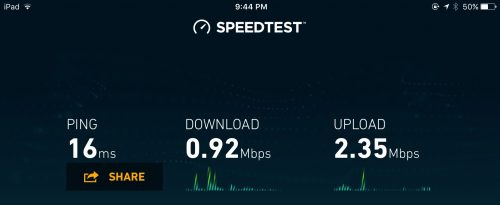


That email thread got nowhere, and my final message on it (February 5, 2016) was not replied to. Comcast just seemed to decide that there was nothing they could (or would) do about the problem and dropped it.
May 29, 2016
After months of seeing the same thing night after night, I finally reported it on Twitter again hoping to find somebody at Comcast who understood IP networking (rather than just assuming all problems are in the cable modem or the local wiring). That was a waste of time, with this being the initial response:
I would like to recommend setting up an appointment for a technician to come out to your home. Please let me know a good time and date that is best for you and I will see what we have available for you. – Chad
When I point out that we’ve been down that path, and that really my modem & wiring cannot affect the performance of the router 45 miles away in Sunnyvale, I get this back instead:
After reviewing your account, I saw your modem has reached the End-Of-Life (EOL) list. Please visit, mydeviceinfo.xfinity.com/device.php?dev… to preview your device. If you would like to purchase another modem, please visit, mydeviceinfo.xfinity.com and select the speed tier you are subscribed to and a list of Comcast approved modems will be provided below to choose from. After you purchase your device you will need to provide us with the Make, Model, and the MAC Address to add your device to the account. – Chad
What is even more amusing about that is that the device I had at the time, an SB6121, is still on the list of approved modems on their site today. It is not end-of-life at all. It is listed as a fully supported modem:

At the time, I was paying for a 25 Mbps tier; the support page for the modem clearly states it will support up to 75 Mbps. Additionally, outside of the times when the Sunnyvale router was overloaded, I was getting 25 Mbps down. Clearly it was not the modem, nor the wiring. But Comcast tech support was unable to accept that.
May 30, 2016 – June 7, 2016
More data sent showing the same problem still existing in the Sunnyvale node, around the same time at night. That resulted in this response on June 3, 2016:
Our team has reviewed this matter, and wanted to provide update with findings and resolved. The short version is that ICMP packets (the type of packets used in ping and traceroute) are, by design, low priority packets. If a router is busy, it will respond slowly or discard those packets instead of responding. A router is optimized for routing packets, passing them to a new destination, and low priority packets designed to stop at it can generally be responded to last or discarded if the CPU is needed for doing it’s actual job, forwarding packets. In many cases, routers are deliberately configured to drop these packets as a defense against certain types of DDoS attacks. The important part of the information from traceroute is how long does a packet take to make it through Comcast’s network, is there a pattern of packet loss or latency to all stops after a certain point. -AD
Finally, an admission that the node must be busy: “If a router is busy, it will respond slowly or discard those packets instead of responding.” But they are using that as an indication that it is behaving correctly. Of course, at one level it is, but the problem is when it gets to the point where it is dropping my ICMP packets, it is also dropping other packets making web content and streaming video unbearably slow, or even failing completely.
On June 4, they just wrote it off as not being a problem:
Our engineering team has review this matter, to ensure it’s no possible routing issues.with you explaining what you experience and neighbors I wanted to make sure we thoroughly reviewed and research this matter. They have reviewed your device and confirm it’s no issues. They have review plant integrity which is 100% also confirm device levels have been good since April. We have exhausted all options with engineering leadership team and the findings have confirm no possible routing issues with your device or area. -AD
And yet it continued to be a problem every night.
June 14-16, 2016
More data sent to them, and once again we are back to the modem as the problem:
I checked the area and modem, signal wise. I’m now seeing some slight noise on your connection, unique of the neighborhood. Would you open to having someone come check it out? – CR
I allowed them to waste their time sending somebody to the house, and that tech arrived on June 16. He found no issues at the house at all, with all the signals looking good. Additionally, when he looked at the data I had been sending he was confused as to why he had even been sent out for a problem that was clearly in the IP network in Sunnyvale and nothing to do with the cable modem or even the network in Alameda/Hayward.
Of course, there was still no change in the behavior with the network slowing down, or failing completely around 10pm almost every night as before.
June 20, 2016
This time I get a response saying that the modem I have, the SB6121, is indeed not end of life at all (that is only for rentals), and is a supported modem:
Hi John, the sb6121 is only marked end of life for rental units. We are continuing to activate retail modems on our network, and it is supported for the performance tier of service. Going back through your traces, they are much improved over previous, but it doesn’t appear to be an issue with Sunnyvale. There had been an area issue around that time that may have been related. How is the connection tonight? – CR
While the claim here is that a different problem was impacting performance, my data continued to show the same thing: the Sunnyvale node was overloading and dropping packets.
June 29, 2016
Again, after sending data from the evening of June 28, I receive the standard modem focused response:
Hi John, I’d like to send a signal to your modem that may interrupt your service for a few minutes. Can I do that now? -VG
Of course, as with all the previous threads, this got nowhere at all.
July 22 – August 2, 2016
Still been an issue, and still nothing is being done to even investigate the real problem. The response I get this time from the support folks is this:
This is something that we can’t repair here or view remotely. Thank you for your address, Now I can schedule a maintenance tech to go out to the affected area to see what’s going on and work towards getting this addressed and resolved. -KJ
So, once again, we’re back to the myopic focus on the modem and the cable connection in spite of all the data pointing at a problem elsewhere in the network. After much back and forth, and more and more data, all pointing at the same place, I get this:
Hi. Our engineer team sees no erroneous activity on the node and wanted me to verify if you were using wifi with these tests. Also, the modem has not been refreshed in over 56 days. Could you please give it a hard reset? If you are using wifi please try testing with ethernet if you are able. Thanks. -FL
Incredibly, they are back to the modem and the connection in my house which somehow can make packets drop in Sunnyvale. But not anywhere else. Where do they recruit these people? Not one of them has been able to explain how my modem, the wiring in my house or whether I am using ethernet or Wi-Fi for the local connection could cause packet loss in a router 5 hops away, while not impacting the ones in between. Oh, and of course, we get the IT standard response: reboot it.
August 10-14, 2016
I point out that other neighbors are seeing the same problem, and even provide some data from one of them showing the same thing happening at their house, again around 10pm. This is not isolated to my house, so I am hoping this will get them to move on from the modem/wiring issue.
On the 14th I get this back:
The node is showing no problems. I can also confirm that it is very far from being overloaded. Once you get a chance check it out and let us know. If the problem persists then we will have someone out to take a look free of charge. Thanks. -FL
OK, probably true at the time you looked, but how about at 10pm? When earlier you admitted it would drop ICMP packets only when it became “busy.” And it shouldn’t be dropping other packets unless it is actually overloaded. And “if the problem persists” is a ridiculous response to a problem that I have been reporting for 9 months already. Of course it is persisting.
August 20, 2016
A response about the meaning of the trace route data leads to a discussion about that. Really, they have actually been trying to suggest that dropping ICMP is something that happens, and is not an indication of other issues. Of course, since, as they noted earlier, it only happens when the node is getting loaded, that is nonsense. Furthermore, since the speed tests, web page loads and streaming video connections were also failing, I am pretty certain the problem is overloading somewhere, and the only node dropping ICMP is the Sunnyvale one. Doesn’t take a genius, but apparently it takes somebody smarter than a Comcast employee.
At the end of that, I get this:
Hello. A suggestion was made by one of the network engineers to possibly upgrade your modem to one with more channels. The SB6121 is 4×4, it is recommended that perhaps an SB6183 would work better for you. They are also interested in the make/model of the router you are using and are curious if the results you’ve provided are with ethernet directly to the modem without the router in the equation. Thanks. -FL
Yes, amazingly, they are back to the modem causing the packet loss in Sunnyvale. I don’t know what it takes to get these people to move on from the modem. Apparently almost a year of data pointing at the IP network in Sunnyvale isn’t sufficient. Either that or they have the most unreliable cable network in the world, and suspect that it will fail there all the time.
End of August through September, 2016
After sending a troubleshooter to the house to discover that the connection and signals there are still perfect, he installs a parallel modem taken from one of their offices in the house. During the next month, I collect data over both showing that they both experience the same thing. I was hoping this would rule out any further suggestion that it was the modem, but no. Instead, they send me a list of approved modems and tell me to buy one and they would reimburse me. I point out that my current one is still on that list, but they insist on a newer model. So, on September 19, 2016 I replace the SB6121 with an SB6183. The problem is unchanged of course since it is not a modem issue.
I send a lot more data, and get no response.
December 5-7, 2016
Monday night it was bad as usual, but my wife wanted to watch something on Netflix and we couldn’t even get the Netflix app on the Roku to launch as it was not able to contact Netflix’s servers. Once again, I posted the trace data from my iPad:
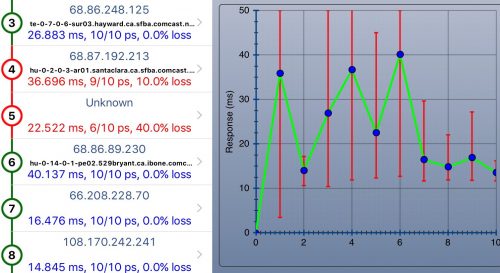
On Tuesday morning I get the typical response, and we’re back to the modem being the issue again:
I reviewed the account and the signal for the area and the signal history on the modem. At this time all the signal in the area is prefect. I am showing the modem has been online for 47 days. Regularly reboot your modem and router help keep it running smother. Software updates are made from time to time that require a restart – just like any other consumer device. You can easily and automatically reboot your Xfinity equipment by using our My Account app. You can also use the app to view, change or share your WiFi network name and password. -CN
That thread ends with this statement:
I would be more then happy to assist but currently after reviewing the signal for the area and on the modem there is no issue. -CN
Of course, because as I have been saying for over a year now, the problem is nothing to do with my modem, the wiring or the connection to the headend. It is in Sunnyvale. In the IP network. And it only happens at 10pm. Seriously, I don’t believe these people “review” anything when they say they review the account. And they certainly didn’t bother reading the detail in the blog post (it was the tweet about the post on Monday that they responded to first on Twitter).
Then this morning I get this:
Hi, John. I completely understand your frustration 100%. I reviewed the signals in your modem and I’m reading T4 time-outs that would be best resolved by a tech visit. I would highly recommend this as they can file any requests for maintenance in the area. Is there a date and time that would work best with your availability? I really want to get this resolved for you. -CE
That despite the fact that the speed test results just after he sent that showed a very acceptable throughput. And since yesterday when it was all OK.
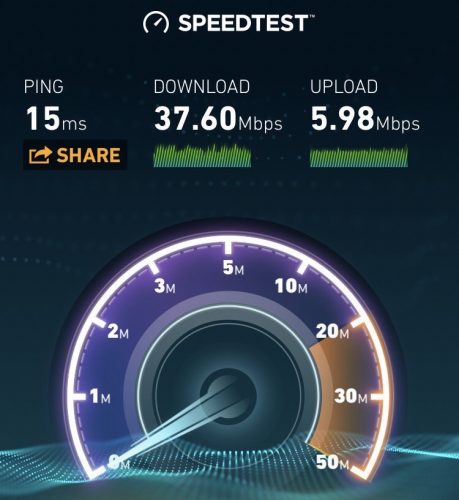
And then they claim they cannot resolve the issue because they need to send a tech to look at my modem. This guy needs a new job:
I understand completely. I’m a corporate staff member for Comcast and again, I really want to help. As my colleagues have previously mentioned, to best assist you, we need to have a tech come out and take a look at your equipment in-person and diagnose what is causing your service issues. Otherwise, we are unable to proceed with reaching a resolution. Feel free to reach out if you change your mind. Our corporate Digital Care team is available 24/7 on social media. -CE
Hopefully after this lands on his boss’ desk he will rethink his position and perhaps try to get somebody to review the load history on the Sunnyvale node. Perhaps looking at what happens between 10pm and midnight rather than checking in the middle of the day and writing it off as ‘all OK’ quickly.









 A while back it occurred to me that when my kids reach driving age, I might not have to teach them to drive because we might all be using self driving cars. There are very obvious benefits to that, not least of which is the improvement in safety. Too many people die in car accidents each year, and many of them are teens. Reducing those numbers would be a big step forward.
A while back it occurred to me that when my kids reach driving age, I might not have to teach them to drive because we might all be using self driving cars. There are very obvious benefits to that, not least of which is the improvement in safety. Too many people die in car accidents each year, and many of them are teens. Reducing those numbers would be a big step forward.